Technology is everywhere! Each grade level at my school just received 5 ipads to share. I am ecstatic, and so are my students. For the last two years, my students have been using my iPad and my iPhone for centers. I had to start somewhere and I knew that I needed to incorporate technology when I could.
If you are lucky enough to be a 1:1 iPad classroom, I am jealous. ;-) I hope to be one soon. If you only have access to one iPad, you still should check out these websites/apps below.
I wanted to share with y'all today 5 ways that I use technology in my classroom.
Number 1: Class Dojo
If you haven't heard about this FREE website, go check it out now. This is the classroom motivator in my room. All you have to do is sign up, add your students, and customize your behaviors. You can give points for correct and incorrect behavior. What I love about this website is the sounds that it makes when you give or take away points. The sound is an automatic reminder for my students to keep working and stay focused. I also love that you can print out parent reports each week for parents to see their child's behavior. My students also LOVE the little monsters.
Number 2: iMovie
Right now, we are currently working on making a "movie" to teach the class about severe weather. Below is a clip that some of my students did last year to share why you should live in Greenville. From this video, I learned what my students know about communities. More specifically, their community. You can make an iMovie for about ANYTHING. Students get to import pictures (that I've already saved on the camera roll for them), talk about their pictures (hello Common Core), and add music. Student engagement...CHECK!
Number 3: Evernote
I just recently learned about Evernote at one of our faculty meetings. This has changed the way that I take anecdotal notes in my classroom. This is a free app. I have a post it note for each student in my class. As they are reading, doing math, or doing something that I need to make a note of, I click on their post it note and type away. I also have added in pictures of different things that we are doing. Super easy and such an easy way to show parents what is going on with their child academically and behaviorally in the classroom.
Number 4: QR Codes
I could go on an on about QR codes. We use QR codes all the time in my room. Anytime my students see that I have put QR codes in their math or literacy centers, it is always a hit. They are super easy to make. Student engagement will be amazing once they scan they little cards with a QR reader.
Number 5: Popplet
Last, is another free app that I just recently found out about. Popplet is so neat because students make their own graphic organizers. The first time I used them, my students created a graphic organizer to show me what they learned about the person from their book. They loved creating the little circles and typing away. You can also add pictures to your camera roll for them to import. Below is a graphic organizer that one of my groups created to show me what they learned about winter.
I hope that you can use these websites or apps in your classroom. Your students will love them and be engaged the whole time. Student engagement makes for one happy teacher.
If you are looking for more bright ideas, check out the sweet Melissa from Common Core and So Much More. She has a terrific blog post about tips for new teachers here.
Lots of love,Jeannie



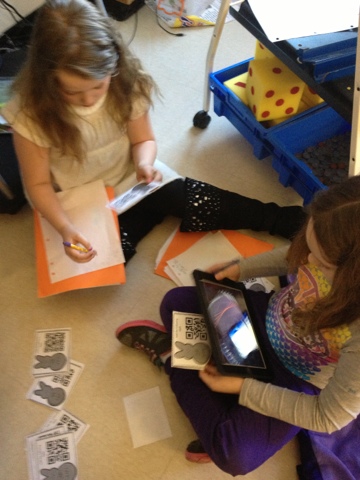




Thanks for sharing. We are getting 6 iPads in a couple of weeks!
ReplyDeleteA Tall Drink of Water
Yay for you! That is exciting! :-)
DeleteThank you for sharing the app ideas! I use Poplett too!
ReplyDeleteLori
Conversations in Literacy
I wish I had seen Poplett earlier. Love that app!
DeleteWow! This is a great list, thanks so much for sharing. We currently only have one tablet in our classroom and its a samsung. We manage to find lots of great apps for it tho. My students are currently in love with hooked on words. Its a great game where they have to use the given letters to create a word and they get points like in scrabble.
ReplyDeleteColor Imagination is committed to providing you with professional stage lights with excellent visual effects. https://www.color-imagination.com/led-par-cans.html
ReplyDeleteICT makes communication fast and reliable. IT ondersteuning voor MKB
ReplyDelete